It is now possible to register the material consumption for production orders directly using the warehouse mobile device. In order to do it, the following feature "Register material consumption on the mobile app on a scale unit" must be switched on.
We create a production order, not setting any location directive for picking components or wave / work templates. At the end we release the production order not generating any work for picking goods, as reported below.
Then we can start the production order using the mobile app or the feature on the production order form (ensuring to not consume components while doing it).
After that we can access the warehouse mobile app feature related to the following menu item defined into the parameters.
Using the mobile app it is possible to generate automatically a picking list journal directly related to the production order.
After scanning the production order, it is required to scan the picking location as reported below.
Then it is required to scan all the other information:
- itemid
- batchid (if needed)
- serial number (if needed)
and to confirm the quantity to be picked as shown below.
Once completed the picking procedure the button Done must be clicked as reported below.
After clicking on the Done the system generates a picking journal posted against the production order scanned during the procedure.









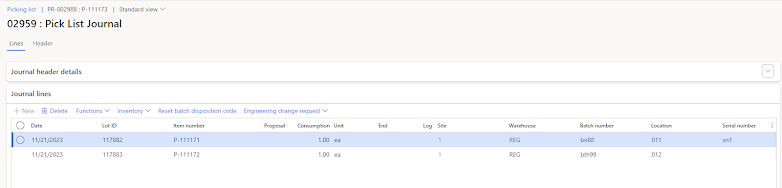
Nessun commento:
Posta un commento