Using the warehouse mobile app it is possible to generate a transfer order declaring the warehouse to we want to ship the goods and the license plate we want to move.
Before performing the transaction we have to set the following menu item.
Then we have to make sure that we have in stock (in the starting warehouse) the license plate that we want to move.
We scan the destination warehouse.
We scan the license plate we want to move.
Once we complete the transfer order we can click on the button complete order underlined above.
Then we access, in the warehouse mobile app, the menu item previously created.
We scan the destination warehouse.
We scan the license plate we want to move.
Once we complete the transfer order we can click on the button complete order underlined above.
Then we have to run the procedure "Process warehouse app events".
The transfer order will be then generated as follows.







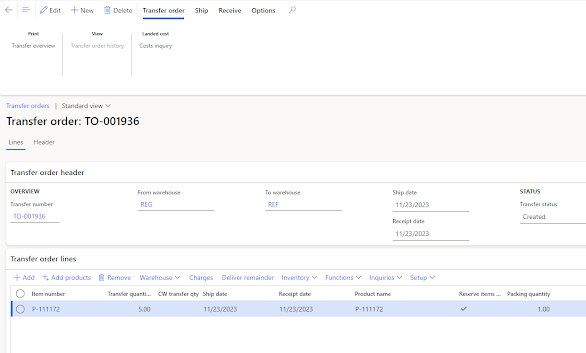
Nessun commento:
Posta un commento