In D365FO some new functions have been added in order to speed up the check of the number of lines / totals in the form.
For example accessing a specific form (purchase invoice form), we can add a footer in the form clicking with the left button of the mouse and selecting the function "Show footer".
The system will add in the bottom part of the form the total number of rows selected.
In case we want to group by a specific value of the form we can do it right clicking on the column and selecting "Group by this column" as reported below.
The system will show all the records grouped by the values shown in that field as reported below.




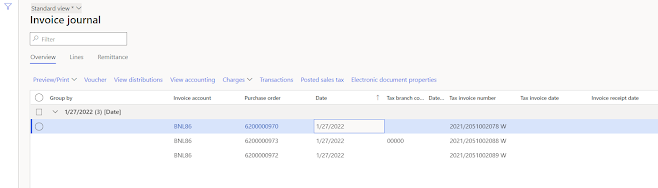


Nessun commento:
Posta un commento