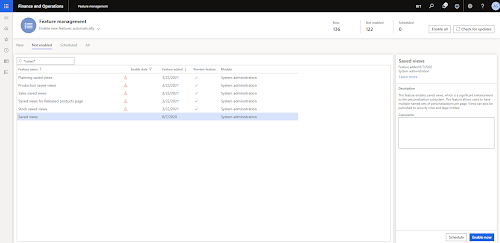In order to enable the views we need to access the feature management workspace and to enable the saved views functions starting from "Saved views" (as reported below).
In order to manage the publishing and administration of views we need to add to our user the role "Saved views administrator".
Then opening the form having grids we can see the function view enabled as reported below.
So modifying the form or the query the system will allow the saving of the view that we have opened in that moment.
We can than manage the views proceeding with the publishing as reported below.
In order to publish the View we have to select it and click on the button Publish as reported below.
While publishing it's possible to define which roles and which companies will be affected by our change.