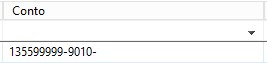Ciao! con questa query sql potete estrarre il codice degli dal database model di Ax
use "Model_db"
IF (OBJECT_ID('tempdb..#SOURCES') IS NULL)
begin
--drop table #SOURCES
SELECT
b.Name
,b.ElementHandle
,coalesce(e.ElementTypeName, el.ElementTypeName) [Type]
,coalesce(pr.Name, b.Name) [Internal Name]
,parent.Name [Parent Name]
,d.Name [Layer]
,a.[LayerId]
,c.DisplayName [Model Display Name]
,c.Name [Model Name]
,a.[ModelId]
,a.[MODIFIEDDATETIME]
,a.[MODIFIEDBY]
,a.[CREATEDDATETIME]
,a.[CREATEDBY]
,cast(coalesce(sr.SourceText, sr1.SourceText) as nvarchar(max)) [Source]
INTO #SOURCES
--select count(*)
FROM [ModelElementData] a
inner join [ModelElement] b
on a.ElementHandle = b.ElementHandle
inner join [ModelManifest] c
on a.ModelId = c.ModelId
inner join [Layer] d
on a.LayerId = d.Id
left join [ModelElement] parent
on b.ParentHandle = parent.ElementHandle
left join [ModelElement] pr
on b.ElementHandle = pr.ParentHandle
left join [ElementTypes] e
on pr.ElementType = e.ElementType
left join [Sources] sr
on sr.SourceHandle = pr.ElementHandle
left join [ElementTypes] el
on b.ElementType = el.ElementType
left join [Sources] sr1
on sr1.SourceHandle = b.ElementHandle
where not b.Name is null
--and b.Name like '%InterfaceMacroservice%'
--and coalesce(e.ElementTypeName, el.ElementTypeName) like '%Method%'
--and cast(coalesce(sr.SourceText, sr1.SourceText) as nvarchar(max)) like '%InterfaceMacroService%'
--order by 1
SELECT TBL.name AS ObjName
,STAT.row_count AS StatRowCount
,STAT.used_page_count * 8 AS UsedSizeKB
,STAT.reserved_page_count * 8 AS RevervedSizeKB
FROM tempdb.sys.partitions AS PART
INNER JOIN tempdb.sys.dm_db_partition_stats AS STAT
ON PART.partition_id = STAT.partition_id
AND PART.partition_number = STAT.partition_number
INNER JOIN tempdb.sys.tables AS TBL
ON STAT.object_id = TBL.object_id
--where TBL.name = '#SOURCES'
ORDER BY TBL.name;
CREATE INDEX IDX_NAME ON #SOURCES(Name)
end
--------------------------------------------------------------------
select top 10 *
from #SOURCES
where Name ='SalesFormLetter'
Nella clausola Where dell'ultima riga potete fare i filtri sul nome dell'oggetto.
L'output è fatto così: